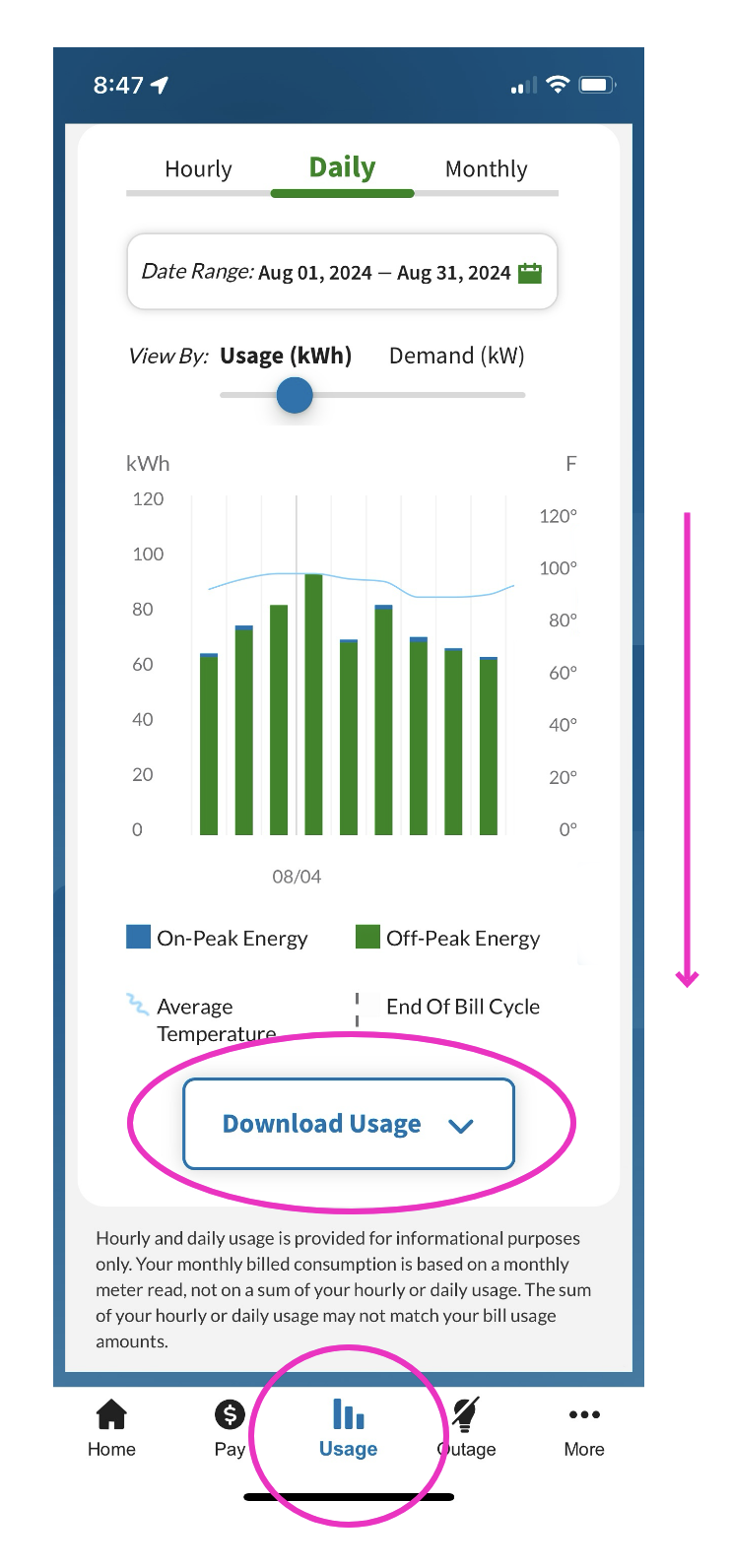Header

Translation options
Click the Español link on any page to view the page in Spanish.
Please note: not all pages are available in Spanish at this time.- My Account
- Residential
- Business
-
Savings
-
Residential
-
Business
-
- Solar
-
-
aps
It's easy to see how much energy you’ve used during on-peak and off-peak hours — and your demand, if you're on a demand plan.
On the web
- Sign in to your APS account. If you don’t have an online account yet, you can register for online account access.
- Click the “Usage” tab at the top of your dashboard.
- If you’re on a demand plan, you can toggle between “Usage” and “Demand.”
- To download your data, click “Download Usage” in the bottom right corner of the graph. You can choose to download your graph data or usage data from the past two years.
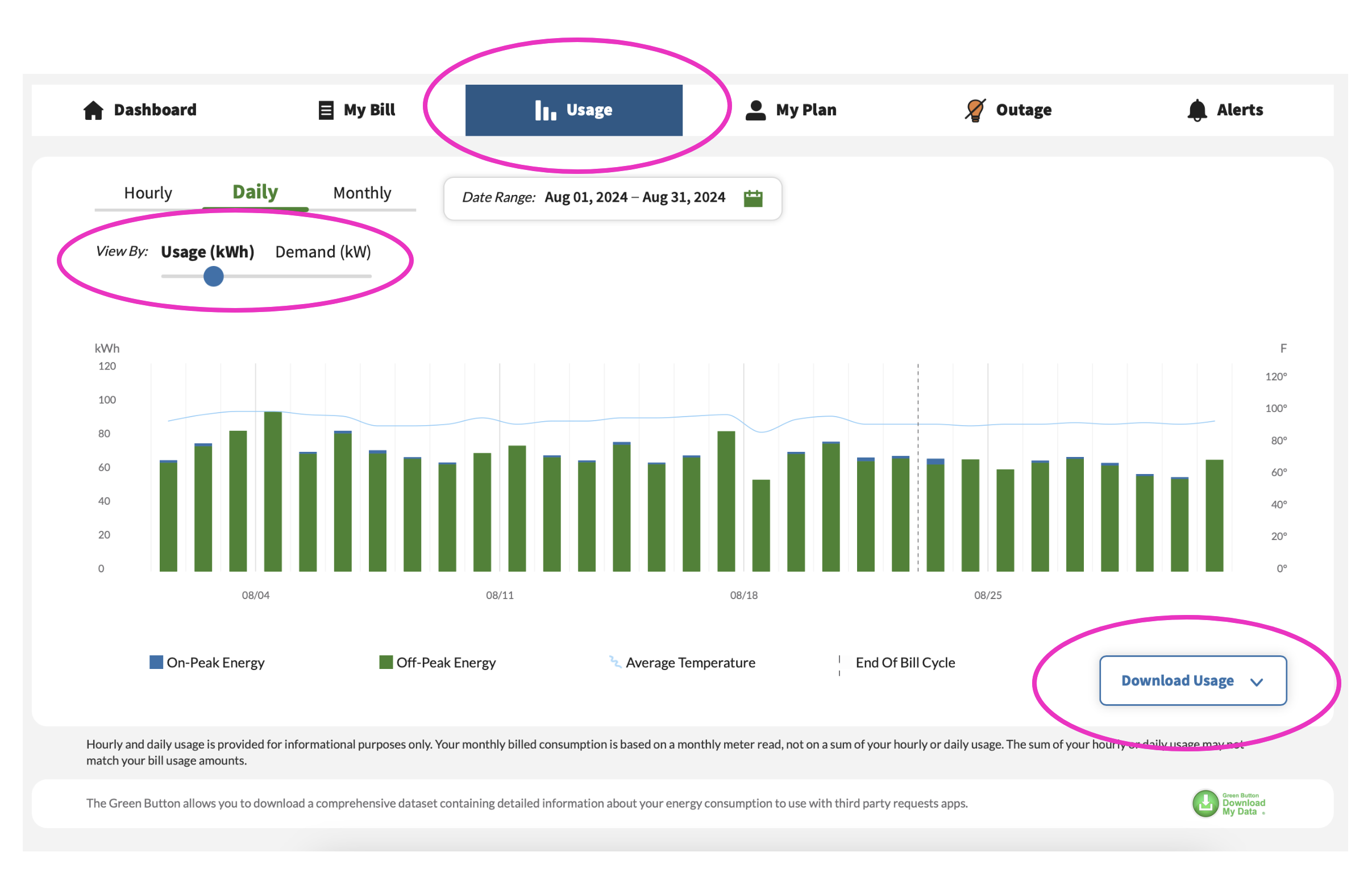
On the APS app
- Sign in to the APS mobile app.
- Tap the “Usage” tab along the bottom of the screen.
- To download your data, scroll down and tap “Download Usage.” You can choose to download your graph data or usage data from the past two years.